Does not work with Apple Silicon (M1) using Docker for Desktop Preview
-
Im using docker desktop in my Apple Macbook Pro with M1 aka Apple Silicon, and uses the docker image jsreport/jsreport:2.11.0-full and it does not work

Here is the error that I got from when ever i used Chrome PDF as recipe. Take note that I'm using the sample data so there should be no problem with the template itself.
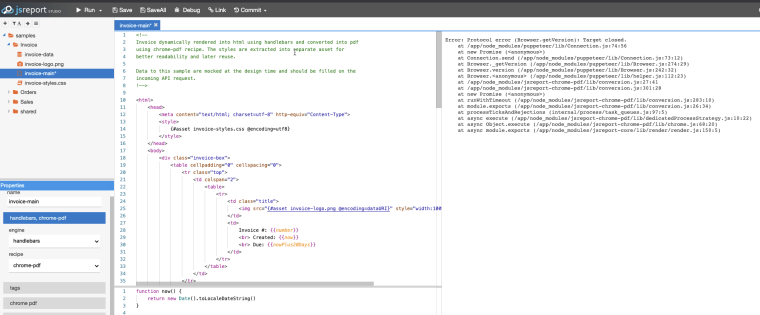
After a quick Google, I saw this https://github.com/puppeteer/puppeteer/issues/6258, and https://github.com/puppeteer/puppeteer/issues/6622.
-
hi @Rommel-Manalo, as you know the Apple M1 is brand new, so it is expected that software will take some time to support it without problems.
is this just a problem with docker? i mean, are you able to run jsreport as normal node.js application (no-docker)? the problem here is more about the ability for docker/chrome to be able to run normally on M1, we haven't tried yet an execution on a M1 machine, we probably can not do anything about the docker/chrome M1 support, but we will keep an eye on the issues of those repositories.
-
I can confirm that it just a docker & m1 & chrome-pdf/puppeteer (combination problem only). I have docker & m1 & mongo working fine. BTW running it on normal jsreport code (nodejs) & M1 works fine with me.
Let see how the docker/chrome M1 progress
-
Hi @Rommel-Manalo, after 1 year I have the same problem... did you solve it?
-
I'm having the same problem.
PDF report are not working on Apple M1 architecture.
Does someone have an image for jsreport 2.11 which works on M1Alternatively, I would like to know if the version 3 images have the same issue?
I.e. would upgrading solve this problem?Thanks for your consideration,
Axel
-
just to provide some answer here, I mainly work with macOS however with the Intel hardware. considering that 1 year has passed since M1 release, I expect the problems with docker to be less than before, however, this is still just my impression and it is not based on real testing, we don't have YET M1 hardware available to test the images, but this is changing soon (in like 2 or 3 months), I will provide another reply with all my findings when I have the M1 finally on my hands.
thanks!
-
Hi,
I am also experiencing the same issue (and can confirm this is not fixed in the latest version), and all of our devs are moving to M1's in the next weeks.
Is there a ticket that can be tracked to be notified when this issue is resolved? (because I will have to find a work-around until then)
-
@osh-zuri hi! I already have the m1 hardware so I was able to test this.
First, jsreport is only available for the standard
linux/amd64(this means that on Apple Silicon hardware the jsreport docker images should be executed using an additional param--platform=linux/amd64), for an arm build subscribe here for progress.the thing is that the chrome browser which is shipped on our images does not work on Docker + Apple Sillicon, it needs that we install chromium browser instead and specify some config for jsreport to use that runtime. we already know the steps involved to support this however we decided to do it the next time we update our internal Chrome version (which should be the next minor version probably), subscribe here for updates about it.
thanks.
-
hi! we now (since jsreport 3.9.0) provide arm builds for our docker images, this resolves the issue with Apple Silicon hardware. the full details to run on that hardware are specified here
