Xlsx template placement
-
Hello,
I'm trying to position several templates correctly in a certain place. However, I did not find in the documentation how to do this.
engine is handelbars
and recipe is html-to-xlsx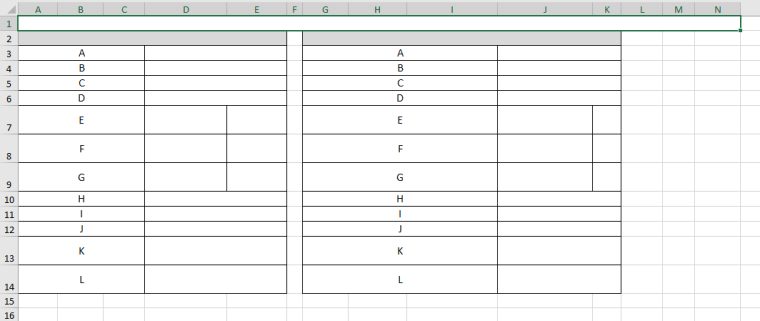
<table name="one">
{#child left @template.recipe=html}
{#child rigth @template.recipe=html}
</tr>
</table>Need help to place the templates correctly.
The fact is that jsreport arranges templates line by line, but I need to put a template in one column, another template in another column
-
This means your template "left" and "right" produces both tables but you want to merge them into one? Could you share a playground demo better explaining what your intention is?
-
@JAN_BLAHA
https://playground.jsreport.net/w/trippal/c9wykbI6
there is example.
Not exactly, I have two templates. In the example, I made them the same. As a result of the script execution, the second template is rendered under the first, however, I need them to be rendered at the same horizontal level.
Left (A2:E14 cells)
Right (G2:K14 cells)
-
Hmm, so you basically need to merge two tables. You may display them as two tables and then use javascript to merge the cells of the second to the first one.
-
@jan_blaha
No. I most likely described the problem incorrectly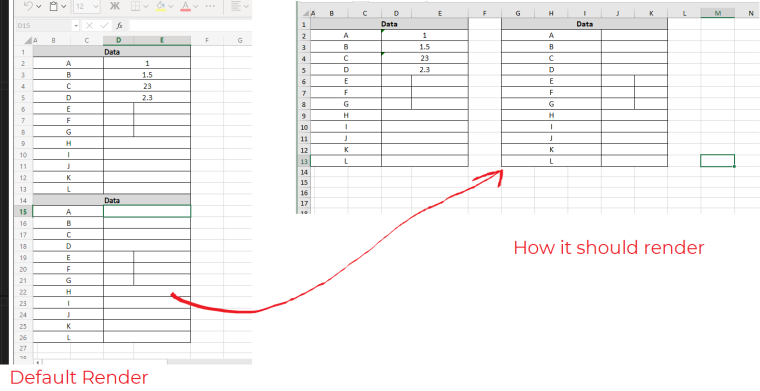
-
@trippal I see, so you want to insert the other table at another custom position (next to the first one), unfortunately, this is not possible at the moment.
this is related to this feature request we have here, we have not assigned any priority to it yet, we will evaluate this to determine if it looks easy enough to include it soon.
-
The xlsx recipe shouldn't have problems with that, though.
-
@bjrmatos Thank you. This feature is realy needed.
@jan_blaha, And which way to look? I don't quite understand how this can be done.

