Import timeout when using postgres store provider
-
when using database (postgres) as store provider i get
524: A timeout occurred
and maybe for more context im using yugabyte postgresql
it was fine when i run it first time (when there is no data inside the databases)here are my jsreport.config.json
{ "httpPort": 5488, "store": { "provider": "postgres" }, "blobStorage": { "provider": "aws-s3-storage" }, "office": { "preview": { "enabled": true } }, "logger": { "console": { "transport": "console", "level": "debug" }, "file": { "transport": "file", "level": "info", "filename": "logs/reporter.log" }, "error": { "transport": "file", "level": "error", "filename": "logs/error.log" } }, "trustUserCode": true, "reportTimeout": 1000000, "workers": { "numberOfWorkers": 2, "chrome": { "numberOfWorkers": 2 } }, "extensions": { "authentication": { "cookieSession": {}, "admin": { "username": "username", "password": "password" }, "enabled": false }, "aws-s3-storage": { "bucket": "mybucket", "s3Options": { "endpoint": "https://minio.io", "s3ForcePathStyle": true } }, "postgres-store": { "host": "mydb", "port": 5433, "database": "db", "user": "user" }, "sample-template": { "createSamples": false }, "chrome-pdf": { "launchOptions": { "args": [ "--no-sandbox", "--disable-setuid-sandbox", "--disable-dev-shm-usage", "--disable-gpu" ], "protocolTimeout": 1000000 }, "timeout": 1000000 }, "express": { "request": { "jsonLimit": "1000mb", "inputRequestLimit": "1000mb" } } } }is there a limit to how long the import can run?
-
We basically open the transaction, run sql queries, and then commit. We have no timeout handling implemented for import.
What kind of timeout is that? Connection, query, network...?
-
Here are the output of the validation run
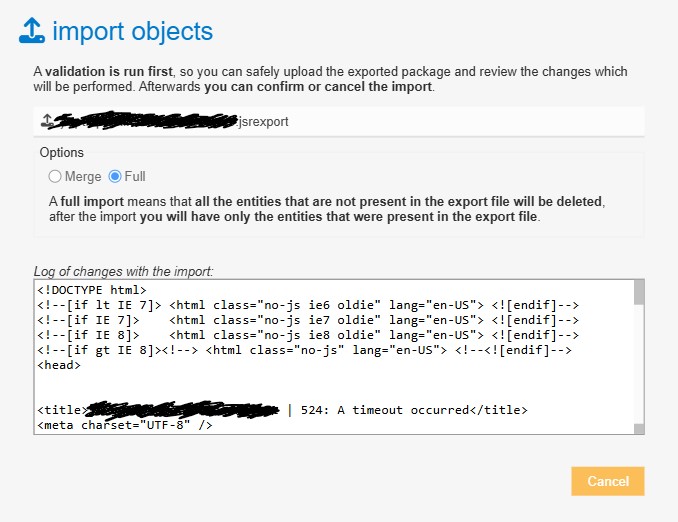
<!DOCTYPE html>
<!--[if lt IE 7]> <html class="no-js ie6 oldie" lang="en-US"> <![endif]-->
<!--[if IE 7]> <html class="no-js ie7 oldie" lang="en-US"> <![endif]-->
<!--[if IE 8]> <html class="no-js ie8 oldie" lang="en-US"> <![endif]-->
<!--[if gt IE 8]><!--> <html class="no-js" lang="en-US"> <!--<![endif]-->
<head><title>jsreport.domain.com | 524: A timeout occurred</title>
<meta charset="UTF-8" />
<meta http-equiv="Content-Type" content="text/html; charset=UTF-8" />
<meta http-equiv="X-UA-Compatible" content="IE=Edge" />
<meta name="robots" content="noindex, nofollow" />
<meta name="viewport" content="width=device-width,initial-scale=1" />
<link rel="stylesheet" id="cf_styles-css" href="/cdn-cgi/styles/main.css" /></head>
<body>
<div id="cf-wrapper">
<div id="cf-error-details" class="p-0">
<header class="mx-auto pt-10 lg:pt-6 lg:px-8 w-240 lg:w-full mb-8">
<h1 class="inline-block sm:block sm:mb-2 font-light text-60 lg:text-4xl text-black-dark ... Error: <!DOCTYPE html>
<!--[if lt IE 7]> <html class="no-js ie6 oldie" lang="en-US"> <![endif]-->
<!--[if IE 7]> <html class="no-js ie7 oldie" lang="en-US"> <![endif]-->
<!--[if IE 8]> <html class="no-js ie8 oldie" lang="en-US"> <![endif]-->
<!--[if gt IE 8]><!--> <html class="no-js" lang="en-US"> <!--<![endif]-->
<head><title>jsreport.domain.com | 524: A timeout occurred</title>
<meta charset="UTF-8" />
<meta http-equiv="Content-Type" content="text/html; charset=UTF-8" />
<meta http-equiv="X-UA-Compatible" content="IE=Edge" />
<meta name="robots" content="noindex, nofollow" />
<meta name="viewport" content="width=device-width,initial-scale=1" />
<link rel="stylesheet" id="cf_styles-css" href="/cdn-cgi/styles/main.css" /></head>
<body>
<div id="cf-wrapper">
<div id="cf-error-details" class="p-0">
<header class="mx-auto pt-10 lg:pt-6 lg:px-8 w-240 lg:w-full mb-8">
<h1 class="inline-block sm:block sm:mb-2 font-light text-60 lg:text-4xl text-black-dark ...
at https://jsreport.domain.com/studio/assets/client.bb8697113435a82755d0.js:2:370938
at https://jsreport.domain.com/studio/assets/client.bb8697113435a82755d0.js:2:371007
at b.callback (https://jsreport.domain.com/studio/assets/client.bb8697113435a82755d0.js:2:4620827)
at b.<anonymous> (https://jsreport.domain.com/studio/assets/client.bb8697113435a82755d0.js:2:4618803)
at t.emit (https://jsreport.domain.com/studio/assets/client.bb8697113435a82755d0.js:2:424305)
at t.onreadystatechange (https://jsreport.domain.com/studio/assets/client.bb8697113435a82755d0.js:2:4622520)
-
This is likely a timeout from your web server, not from jsreport. Check your web server config.