Report Fonts and Graph Zoom are incorrect with running reports through a script
-
Hello,
I am experiencing differences in the generated pdf that comes out of JSReport Studio compared to running a script that runs the same template/scripts. In jsreport the pdf is generated correctly and the file is saved to the right location. We are now trying to automate the generation process so each report doesn't have to be manually generated each week.
Here is a snippet of one of our generated reports from jsreport studio-
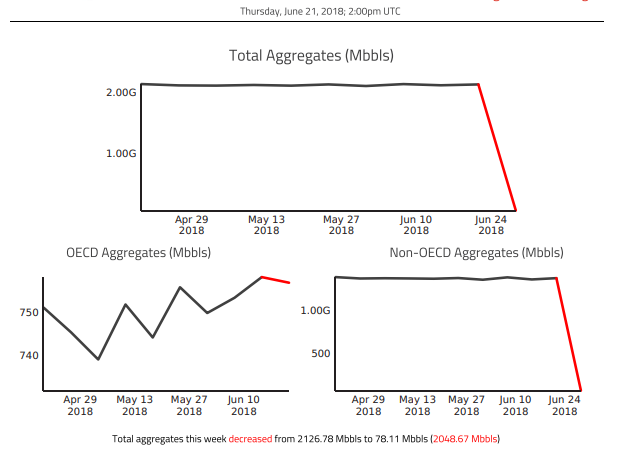
Now compare to what is generated from jsreport.render(...)
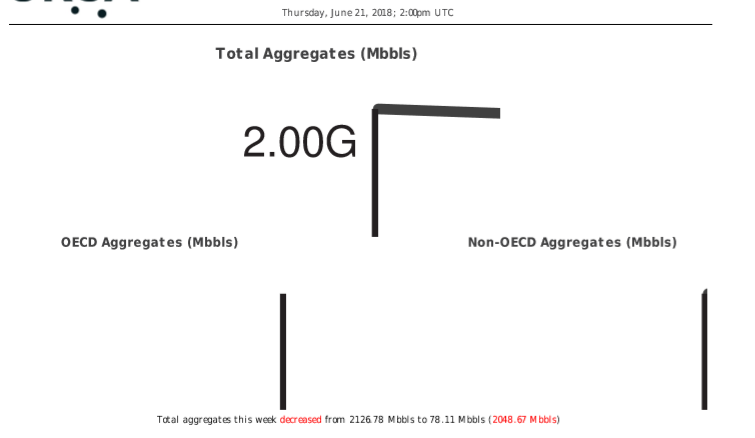
The graphs are zoomed into the top left corner and the fonts are not the same. D3 is being used to generate the graphs. It's weird because it seems the svg is the correct size but the graph inside it is not using the correct dimensions.
Everything is being ran on an ec2 instance. We are using handlebars and phantom-pdf. Have you seen anything like this before?
Thanks in advance,
Trevor
-
hi! when you compare render from jsreport studio and render from code, are both attached screenshoots executed in ec2 instance? or is the correct screenshoot running in your local computer (which probably is not linux)? if you are using different OS for the screenshoots then probably you are facing the scaling issue of phantomjs on linux, maybe checking this will help.
-
Thanks for quick reply! jsreport and our render code are both on the ec2 instance. They're actually located in the same directory. I tried adding the suggested css styles and it just kind of scaled down the whole PDF.
-
I tried adding the suggested css styles and it just kind of scaled down the whole PDF.
yes, that css style is just needed to uniform output in case you develop in windows and deploy on linux, but since you say that both screenshoots were took from ouput produced from your ec2 instance (linux) then that css will change things for you, seems like you don't need for now skip it.
so, if it looks fine when generating the report from studio but not when calling
.renderand both are executed from ec2 instance then it can be that studio is adding some other optiong to the report request. can you show what values/options are you using when using.render()?
-
This is what our render.js file looks like-
var fs = require('fs'); var jsreport = require('jsreport')({ tasks: { allowedModules: '*' } }); var helpers = fs.readFileSync('/home/ec2-user/reports/data/templates/composite_report_template/helpers.js', 'utf8'); var scripts = fs.readFileSync('/home/ec2-user/reports/data/scripts/composite_script/content.js', 'utf8'); var templates = fs.readFileSync('/home/ec2-user/reports/data/templates/composite_report_template/content.handlebars', 'utf8'); //defining the integer to iterate through all reports var current = 11; //only init the jsreport once jsreport.init().then(function () { timeToRun(); function timeToRun() { //add to this object for new reports - TBA South America, Greater Asia, Greater Africa var RegionEnum = Object.freeze({"chinaPremium":0, "chinaStandard":1, "caribbeanPremium":2, "caribbeanStandard":3, "menaPremium":4, "menaStandard":5, "europePremium":6, "northAmericaPremium":7, "southAmericaPremium": 8, "greaterAsiaPremium": 9, "greaterAfricaPremium": 10, "allRegions":11}); if (current === RegionEnum.chinaPremium) { runReport(0, 1, 0, 0); } if (current === RegionEnum.chinaStandard) { runReport(0, 0, 0, 0); } if (current === RegionEnum.caribbeanPremium) { runReport(1, 1, 0, 0); } if (current === RegionEnum.caribbeanStandard) { runReport(1, 0, 0, 0); } if (current === RegionEnum.menaPremium) { runReport(2, 1, 1, 0); } if (current === RegionEnum.menaStandard) { runReport(2, 0, 0, 0); } if (current === RegionEnum.europePremium) { runReport(3, 1, 1, 0); } if (current === RegionEnum.northAmericaPremium) { runReport(4, 1, 1, 0); } if (current === RegionEnum.southAmericaPremium) { runReport(5, 1, 1, 0); } if (current === RegionEnum.greaterAsiaPremium) { runReport(6, 1, 1, 0); } if (current === RegionEnum.greaterAfricaPremium) { runReport(7, 1, 1, 1); } if (current === RegionEnum.allRegions) { runReport(8, 1, 0, 1) } } function runReport(regionName, typeName, country, end){ //function start return jsreport.render({ template: { content: templates, helpers: helpers, engine: 'handlebars', scripts: [{ content: scripts }], recipe: 'phantom-pdf' }, data: { region: regionName, type: typeName, bycountry: country } }).then(function(resp) { process.nextTick(function() { current++; if (end === 1) { process.exit(); } timeToRun(); }); }); } }).catch(function (e) { console.error(e.stack); process.exit(1); });
-
is there any reason why just adding template's shortid to your request won't work for your case? i mean, you don't need to define the whole template (content, scripts, helpers) in your
render()call if you just reference it using shortid.for example like this:
jsreport.render({ template: { shortid: 'the-short-id-of-your-template-here', // you can reference by name too // name: 'the-name-of-your-template-here' }, data: { region: regionName, type: typeName, bycountry: country } })in that way you can just create an enum of region -> template shortid or region -> name and use that value to pass it to
.render().does it work (the output is not changed anymore) if you render the report passing
shortidornameto.render()?note: the
shortidof a template is visible in the last part of url when you open a template in studio.
-
Changed to shortid and everything looks correct now! Thank you so much for your help and quick responses!
