Authentication not working with jsreport for windows
-
I'll be on the look out for the 1.7 release. Thanks so much for the quick response!
-
the fix is now part of 1.7, which is available now for download
-
I updated, but the issue is still happening. The login screen doesn't appear. I confirmed the browser tab says "jsreport 1.7.0 production".
Here is the authentication section of my prod.config.json:
"authentication": {
"cookieSession": {
"secret": "<<redacted>>"
},
"admin": {
"username": "<<redacted>>",
"password": "<<redacted>>"
},
"enabled": true
},Here is the reporter.log for when I start jsreport:
2017-04-20T20:50:46.371Z - info: Initializing jsreport@1.7.0 in production mode using configuration file prod.config.json
2017-04-20T20:50:46.371Z - info: Using extension import-export
2017-04-20T20:50:46.371Z - info: Using extension templates
2017-04-20T20:50:46.371Z - info: Using extension jsrender
2017-04-20T20:50:46.371Z - info: Using extension cli
2017-04-20T20:50:46.371Z - info: Using extension debug
2017-04-20T20:50:46.371Z - info: Using extension express
2017-04-20T20:50:46.386Z - info: Using extension fop-pdf
2017-04-20T20:50:46.386Z - info: Using extension handlebars
2017-04-20T20:50:46.401Z - info: Using extension tags
2017-04-20T20:50:46.401Z - info: Using extension phantom-pdf
2017-04-20T20:50:46.401Z - info: Using extension fs-store
2017-04-20T20:50:46.417Z - info: synchronization of changes in jsreport-fs-store are disabled
2017-04-20T20:50:46.417Z - info: Using extension images
2017-04-20T20:50:46.433Z - info: Using extension data
2017-04-20T20:50:46.433Z - info: Using extension child-templates
2017-04-20T20:50:46.433Z - info: Using extension licensing
2017-04-20T20:50:46.433Z - info: Using extension text
2017-04-20T20:50:46.433Z - info: Using extension reports
2017-04-20T20:50:46.433Z - info: Using extension resources
2017-04-20T20:50:46.433Z - info: Using extension browser-client
2017-04-20T20:50:46.433Z - info: Using extension studio
2017-04-20T20:50:46.433Z - info: Using extension html-to-xlsx
2017-04-20T20:50:46.433Z - info: Using extension scripts
2017-04-20T20:50:46.433Z - info: Using extension assets
2017-04-20T20:50:46.448Z - info: Using extension scheduling
2017-04-20T20:50:46.448Z - info: Using extension xlsx
2017-04-20T20:50:46.448Z - info: Using extension sample-template
2017-04-20T20:50:46.448Z - info: Initializing fs storage at C:\jsreport\data
2017-04-20T20:50:46.542Z - info: Creating default express app.
2017-04-20T20:50:46.589Z - info: jsreport server successfully started on https port: 5488
2017-04-20T20:50:46.589Z - info: Veryfing license key <<redacted>>
2017-04-20T20:50:47.011Z - info: License key verified as yearly subscription
2017-04-20T20:50:47.011Z - info: reporter initialized
-
do you have the "logout" button available?
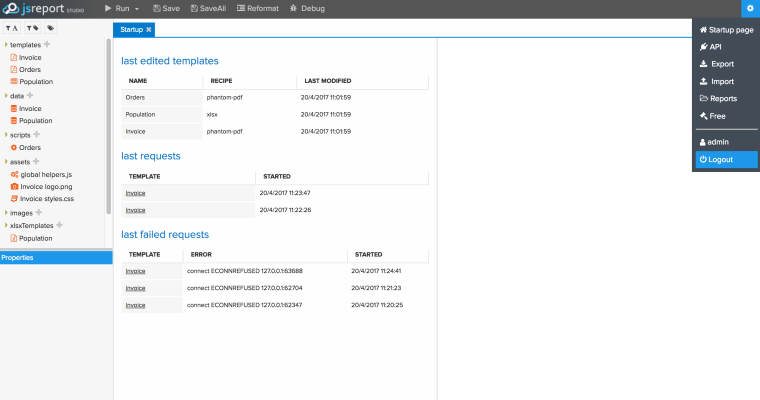
if that is the case just click "logout" and you will see the auth screen, for some reason if you have authentication disabled and then enable it doesn't ask you for a password and it just shows you as authenticated.
screenshot is using jsreport executable in OSX
-
Unfortunately, no. The last option on my menu is "Enterprise".
-
ok, i will try to run a windows VM in the following hours and try to reproduce the issue, i will post here if everything works as expected or if there is anything we need to do
-
@jjauregui you're right, the windows executable doesn't have the fix (the fix is present in OSX and Linux versions of the executable).
i've found the issue, so we will be fixing the windows executable in the following hours, thnks for let us know the issue!
-
hi @jjauregui, we have fixed the windows executable, can you please download again https://github.com/jsreport/jsreport/releases/tag/1.7.0 and try it? i have tested in my windows VM and authentication is present now. thanks.
-
Works beautifully. Thank you!
-
awesome!! 👌
