@Ish-Modi the usage is exactly as the code snippet in this thread.
<table>
<tr>
<td>
<img src="{{base64imageDataUri}}" />
</td>
</tr>
</table>
to generate the base64 data uri you can use assets
@Ish-Modi the usage is exactly as the code snippet in this thread.
<table>
<tr>
<td>
<img src="{{base64imageDataUri}}" />
</td>
</tr>
</table>
to generate the base64 data uri you can use assets
hi @sallystalone we are currently taking a look into xlsx related tasks, when it comes the time to review this case i will reply.
got it, FYI this is now fixed on master branch, it will be part of next release
I've even tested putting the formula =B2 in the cell A3 and that causes this issue, so perhaps that's the simplest form
do you mean this? for me, it works
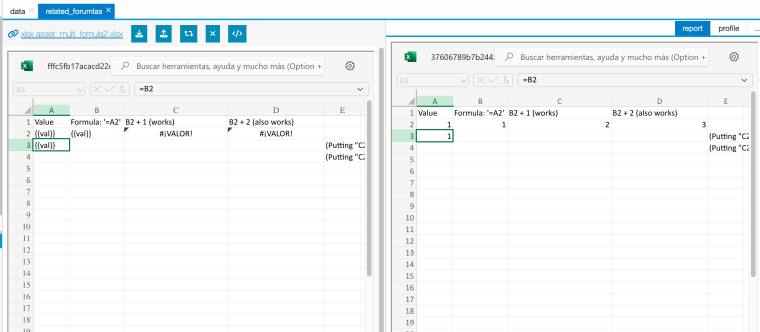
thank you for the replication, i am going to take a look at the problem.
@proxisua yes, it is not described in documentation. i have added a small description of this in the authentication docs.
thanks
hi!!
verything is working fine (creating and aasignment readAll/editAll permissisons) but assignments of IsAdmin alwais returned 401 Error (Unauthorized Access)
yes, this is expected, only the superadmin (the admin configured through extensions.authentication.admin) is allowed to modify the isAdmin flag of other users.
Also in JSReport Studio regular SSO user can't find Admin check box in groups properties.
this is expected too, as the explanation from above.
Is still this approach true?
no, since we added the support of having other admin users in https://github.com/jsreport/jsreport/issues/860 user management right now can be handled with these admin users. the only thing that is not possible to tweak from these users is adding or removing the status of admin users, this action is only allowed right now for the superadmin.
We would like to allow administrators of our system also manage the user access to JS report servers used to generate documents.
this makes sense, and it is possible right now either with user groups, or using admin users, however, why you need to be able to change isAdmin too? if you just want to control the access to jsreport server, all of that can be done right now. but i dont understand why you need to also have the chance to add or remove admin users in this workflow.
hi! i dont know what could be causing this without knowing what your template looks like. try to share a sample where the issue is fully reproducible
FYI, this is fixed now on master, it will be part of next release
can you try to upload the xlsx files again? it would be great if you add the data you use too.
if you like you can also send me those files at bjrmatos@gmail.com
hi @lennykey
Before this was working before jsReport 4.0.6
do you mean before 4.6.0? right?
{{lookup localize "months" (localizationFolder) settlementMonth}}
hmm i am not even sure why using the lookup worked previously here, that way you use the lookup makes use of 4 parameters, even though i think lookup only works with 2 (according to handlebars docs).
{{localize (concat "months." settlementMonth) (localizationFolder)}}
This looks good, and it is the correct way to use the localize helper, though i am not sure why you need to wrap the localizationFolder in parentheses (localizationFolder), if it is just a data variable you should not need to use handlebars sub-expressions here.
hi! yes, it is not possible to use ESM inside the sandbox, it is mainly because of some limitations in the implementation of sandbox (vm module and vm scripts).
we are tracking the progress of it in this issue, there were some changes in node that will likely help with making ESM modules to work in sandbox, however we have not yet evaluated the full history.
this change will likely require a major version bump in jsreport so we are still in the process of planning the next major release, and when we are on that we will fully check if ESM is possible right now or not yet given the current nodejs features.
hi!!
you should be able to execute the cli without the global installation by doing any of the following methods:
(all methods assume you execute the command from the root of your project)
npx jsreport <command>node node_modules\.bin\jsreport <command>if this does not work, please share more details, like:
@ValentinCerfaux yes, the fix is going to be part of next release.
thank you @ValentinCerfaux, i can replicate the problem with your export, we are going to take a look.
using the {{#if }} in this way does not work in xlsx, in Docx it works because the definition of the content there is different from how cells definitions are done. you can use the {{#if }} in xlsx only if the start end end of the block calls are in the same cell.
however this would be nice to support, i have opened new issue to support it, you can subscribe there for updates
@bjarnesc yes, let us know if you get to have a sample ready
hi @bjarnesc
as I understand from the documentation, if jsreport detects a table of content, it automatically tries to update this. As good as an automated update would be, this seems to be a bit hacky and is not working properly for my template.
maybe we can try to fix the automatic update for your template. if you share your entities we can take a look.
My solution would be to just not use page numbers and to keep the toc as it is in the template, because there is no generated headings. However I do not seem to find a way that the toc just stays the same as in the template. I tried setting {{docxTOCOptions updateFields=false}} in the table header but this did not work. Is there any solution for this?
no way to disable the automatic sync of TOC, the updateFields is an option for another purpose, it is described in the docs. i have opened a new issue to add an option to disable the automatic sync, you can subscribe there for updates.
hi @ValentinCerfaux can you share an export of your template? that would help to verify what is wrong.
FYI the issue should be fixed on the latest jsreport 4.10.1 release