Super. Thank you. I have now done it similarly but with Promise.
I just had other errors in it and that's why I had such difficulties.
Fredo70
@Fredo70
Posts made by Fredo70
-
RE: chart.js in an #each loopposted in general forum
-
chart.js in an #each loopposted in general forum
Hi
I need to create several diagrams by placing them in a loop.
I have looked at the example and there a trigger is fired when the animation is finished.
Would this also work if I disable the animations and do without the trigger? Apparently not, or I'm doing something wrong.
If I really have to work with the trigger, how do I do it with several diagrams in the loop? I don't have to trigger it until all the diagrams are done.
I still use version 2.10.0
Thank you. -
RE: xlsx template no longer works with 3.6.2 (working with 3.5.0)posted in general forum
Yes. The helper block modifies the $xlsxTemplate.
function outputComments(opts) { if (opts.data.root.$commentsRecords && opts.data.root.$commentsRecords.cells) { var vml = addCommentsShapes(opts.data.root.$commentsRecords.cells); opts.data.root.$xlsxTemplate["xl/drawings/vmlDrawing1.vml"] = vml; } } -
xlsx template no longer works with 3.6.2 (working with 3.5.0)posted in general forum
Hi.
I have a rather complex Excel template (with comments) that worked with version 3.5.0 without any problem. With 3.6.2 it no longer works.
At the moment it is not clear to me where the problem lies. But it seems to be as a helper block, which is after a {{#each}} block, is executed before the each.
I see something was changed in 3.6.0 but I cannot make a relation to my problem.
Thank you -
Use lodash with Windows Single Executableposted in general forum
Hi. Is it possible to use lodash with the Windows Single Executable? If so, how?
The computer where jsReport is running has no access to the internet. I cannot install anything "online".
Thank you -
RE: recipe xlsx an commentsposted in general forum
I've done it. It's a little bit complicated, though. So I'd be happy to explain it in detail here, but only if anyone's interested.
In a nutshell:
I simply generated the whole vml. This thread helped me: https://stackoverflow.com/questions/3494856/how-to-add-a-comment-to-a-cell-in-excel-2007-using-the-open-xml-sdk-2-0/20740684Then I had to feed the files
xl/comments1.xml,xl/persons/person.xmlandxl/threadedComments/threadedComment1.xmlwith appropriate data. -
recipe xlsx an commentsposted in general forum
Hi
I am trying to insert comments in an Excel sheet.
I analysed a file and found that the comments are in two files:
xl/threadedComments/threadedComment1.xml
and
xl/comments1.xml
I can add the XML code and the files seems to be ok. But Excel wont show the comment. It removes it automatically inxl/comments1.xml.
Further I found that a comment has an attributeshapeId.<comment ref="A1" authorId="0" shapeId="0" xr:uid="{AD9B68F3-9264-4B43-BE6B-2456B4FCB508}"> ... </comment>The
shapeIdreferences a shape in the filexl/drawings/vmlDrawing1.vml. This file is not XML. So I cannot manipulate it with the helpers.
Or is there a way to manipulate this file?
Or am I doing something completely wrong and there is another possibility?
I'm afraid you say I have to program my own helper :-)Many thanks
-
RE: column width html-to-xlsx with chrome engineposted in general forum
Hi Jan
Ok. Thank you for your answer.
No problem. It can be reasonably expected to set the width in Excel with a double-click.
Best regards -
column width html-to-xlsx with chrome engineposted in general forum
Hi
I designed a html template with merged columns, merged rows, formatted cells, etc.
This template is rendered with html-to-xlsx and chrome engine.
The jsreport version ist 2.4.0
Well for a simple template the width of columns seems to be adjust automatically.
For my template it is not the case.
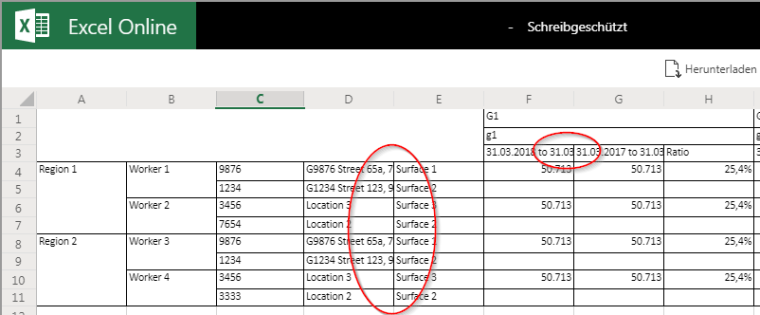
I reproduced a small sample in the playground: sample html-to-xlsxCan I make something the get the width adjusted?
Thank you