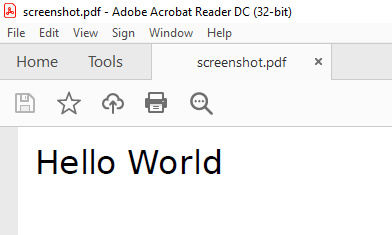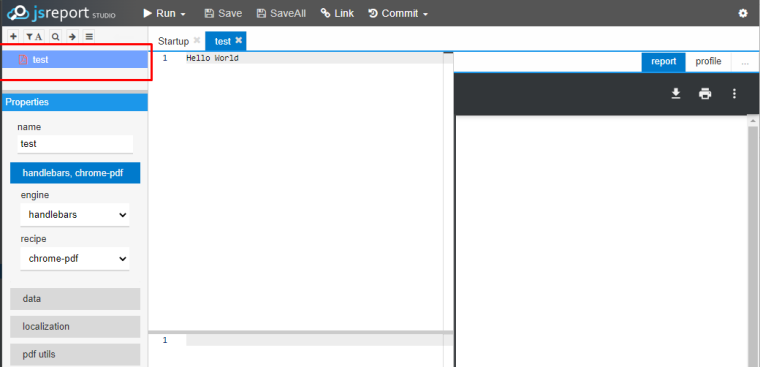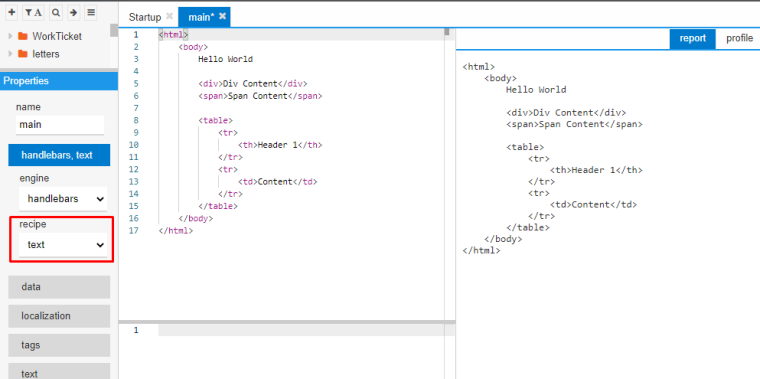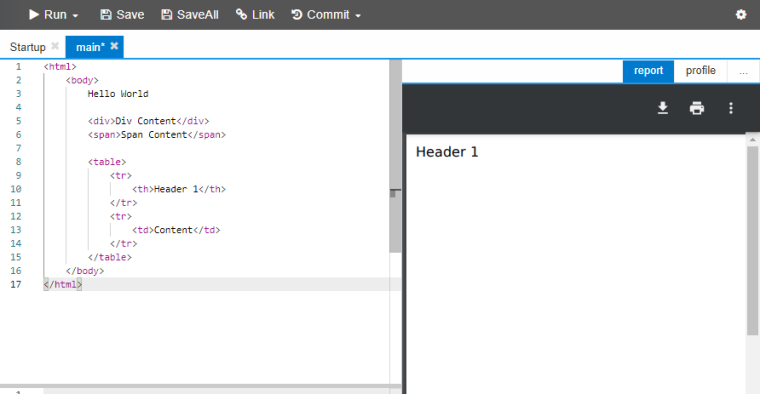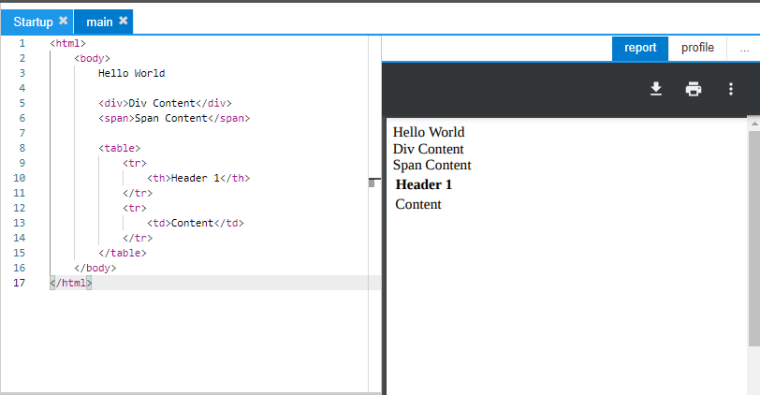I did a fresh install of jsreport on my local machine and getting unexpected results when I use the chrome-pdf extension.
jsreport: 3.7.1
puppeteer: 19.6.1 (I have tried many different version, but all produce the same results)
This is output from a simple report on my local server:
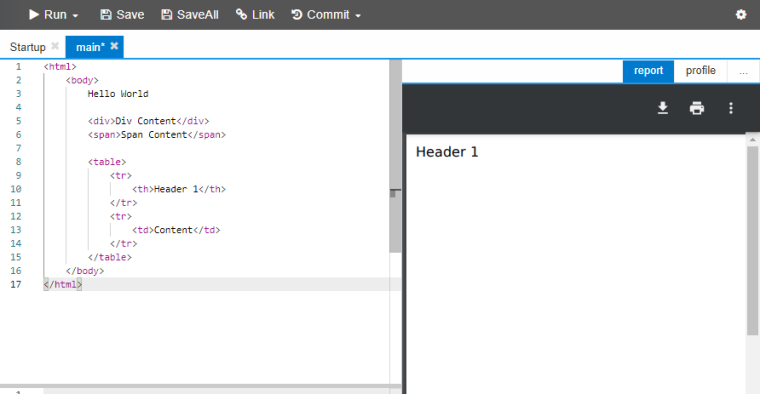
If I try that exact same report on Playground, it works.
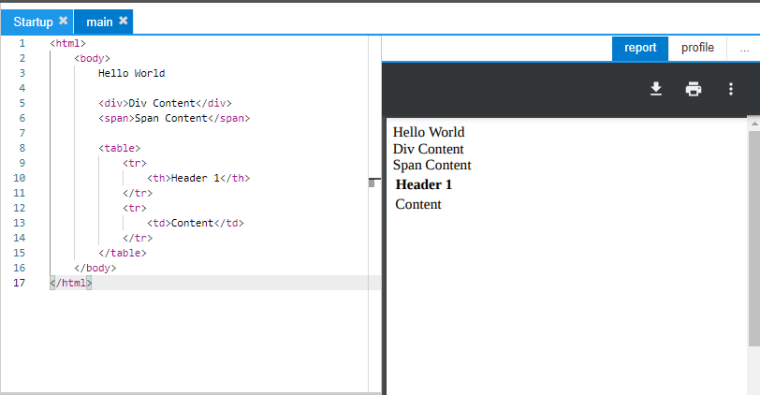
I thought at first it was the version of chrome that puppeteer was using, but after trying many versions all the way down to Chrome 96, they all produced the same incorrect results.
Here is my jsreport.config
{
"trustUserCode": true,
"extensions": {
"authentication": {
"enabled": false
},
"scripts": {
"timeout": 40000,
"strategy": "http-server"
},
"sample-template": {
"createSamples": false
},
"chrome-pdf": {
"launchOptions": {
"args": [
"--no-sandbox"
]
}
},
"fs-store": {
"syncModifications": true
}
},
"httpPort": 5488,
"store": {
"provider": "fs"
},
"blobStorage": {
"provider": "fs"
},
"logger": {
"console": {
"transport": "console",
"level": "debug"
},
"file": {
"transport": "file",
"level": "info",
"filename": "logs/reporter.log"
},
"error": {
"transport": "file",
"level": "error",
"filename": "logs/error.log"
}
},
"allowLocalFilesAccess": true,
"templatingEngines": {
"timeout": 10000,
"strategy": "http-server"
},
"chrome": {
"timeout": 40000
},
"reportTimeout": 40000,
"scripts": {
"allowedModules": ["d3", "lodash"]
}
}