The report does remote calls for some images that are stored in supabase storage bucket. I'm not sure why the usage would spike last week though. after some additionnal log analysis I see that JSReport API calls can take up to 4o secs..
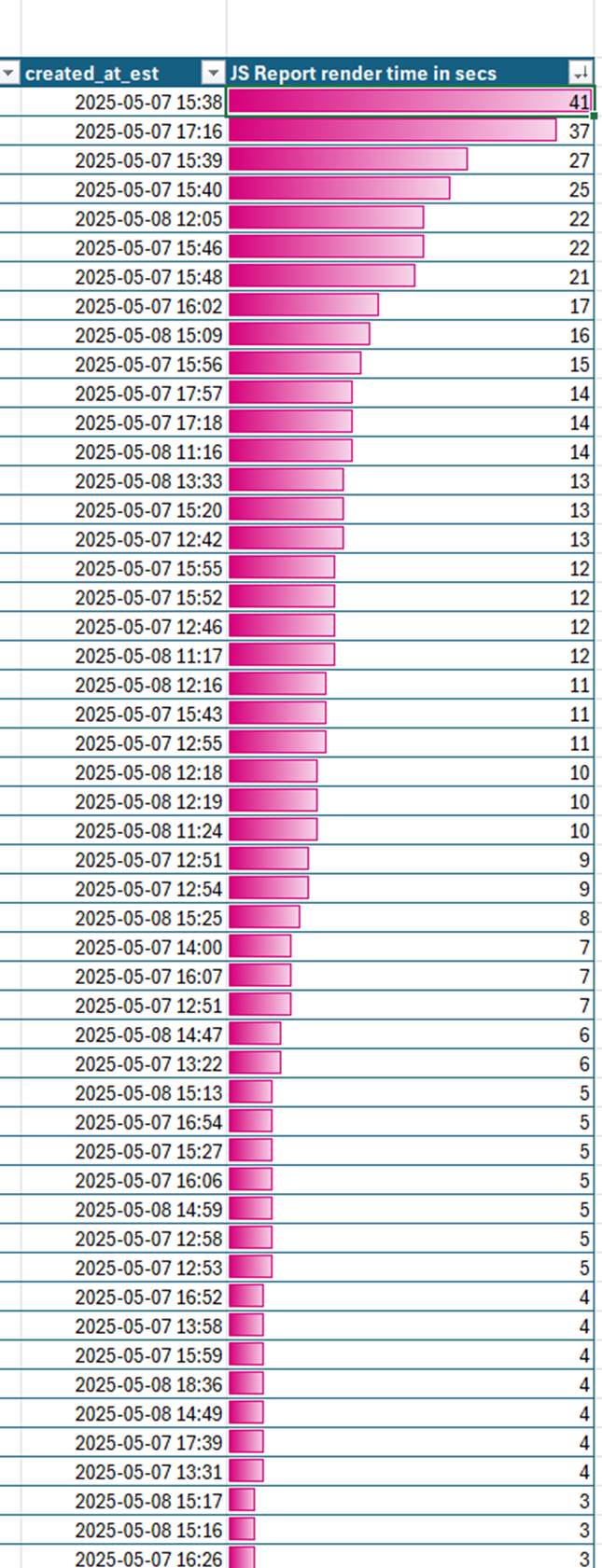
lukuser
@lukuser
Posts made by lukuser
-
RE: Latencyposted in general forum
-
Latencyposted in general forum
We use the self-hosted jsreport (4.8.0) from an appsmith app. Since May 2nd, our west coast (Vancouver) users experience slowness rendering the reports (multiple templates using pptx or docx helpers). They report over 1 minute of waiting times for the reports to render. From the East coast (Montreal) it works fine (5-8 secs avg render). We tried both cloud and self-hosted appsmith platform, so I ruled out the appsmith being the cause of this. Is there something we could look at in the jsreport config that would explain this? Any other reason this could be happening?
-
RE: issues representing docx table within "each" loopposted in general forum
Thank you for the detailed explanation. Adding the space before the closing {{/each}} tag solved the issue for me.
-
RE: issues representing docx table within "each" loopposted in general forum
@bjrmatos , yes, in template v2, the submarket groups overlap each other, and in template v2.1, where the #each tag is only slightly lower, I get no data at all. Thank you for looking into this
-
RE: issues representing docx table within "each" loopposted in general forum
Hello, @admin, I'm just following up on this issue.
-
issues representing docx table within "each" loopposted in general forum
Hello,
I'm trying to create a docx report with submarkets array, and a nested items array. I want each submarket to repeat a table of items. Here's a playground ilustrating my problem:
https://playground.jsreport.net/w/lukuser/cleGQAvm
Template V2 seems to represent tables for each 2 items one on top of another. While template V2.1 doesn't show any data. The difference between them is the location of the initial tag {{#each submarkets}}. In both templates the submarkets table seems to be correctly between {{#each submarkets}} tag and the closing {{/each}} tag, but in template V2 it is higher (under the black header).
-
RE: Error using xlsx: xlsxSData doesn't match eachposted in general forum
I found the issue. I was missing the # on the opening each tag.
-
Error using xlsx: xlsxSData doesn't match eachposted in general forum
I'm trying to use the xlsx helper, but I'm running into an error:
xlsxSData doesn't match each
My playground demonstrating the issue:
-
excel tables using html-to-xlsx?posted in general forum
Is there a way to create an excel table with html-to-xlsx?
-
calling function from shared script in report scriptposted in general forum
I have a folder-scope script file sharedhelpers.js shared by multiple reports. One of the reports has a script with beforeRender. How can I call a function defined in sharedhelpers.js from the report script's beforeRender()?