The report does remote calls for some images that are stored in supabase storage bucket. I'm not sure why the usage would spike last week though. after some additionnal log analysis I see that JSReport API calls can take up to 4o secs..
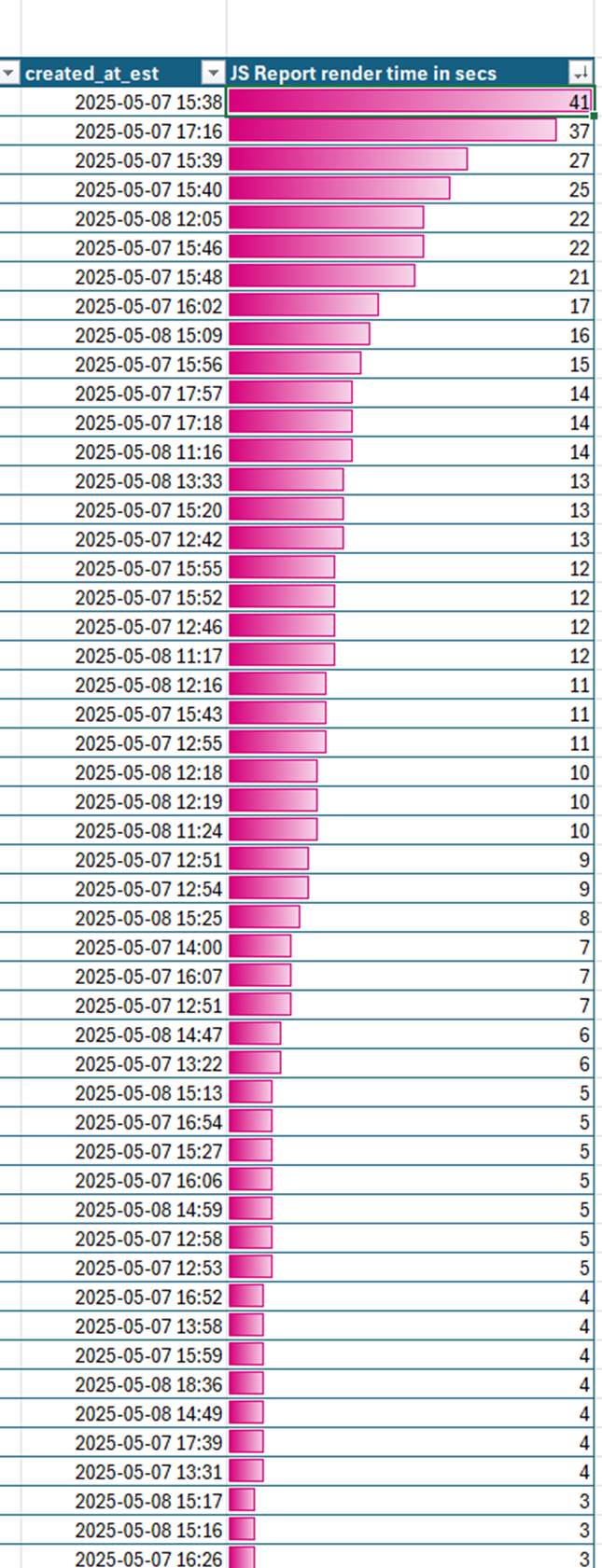
Posts made by lukuser
-
RE: Latencyposted in general forum
-
Latencyposted in general forum
We use the self-hosted jsreport (4.8.0) from an appsmith app. Since May 2nd, our west coast (Vancouver) users experience slowness rendering the reports (multiple templates using pptx or docx helpers). They report over 1 minute of waiting times for the reports to render. From the East coast (Montreal) it works fine (5-8 secs avg render). We tried both cloud and self-hosted appsmith platform, so I ruled out the appsmith being the cause of this. Is there something we could look at in the jsreport config that would explain this? Any other reason this could be happening?
-
RE: issues representing docx table within "each" loopposted in general forum
Thank you for the detailed explanation. Adding the space before the closing {{/each}} tag solved the issue for me.
-
RE: issues representing docx table within "each" loopposted in general forum
@bjrmatos , yes, in template v2, the submarket groups overlap each other, and in template v2.1, where the #each tag is only slightly lower, I get no data at all. Thank you for looking into this
-
RE: issues representing docx table within "each" loopposted in general forum
Hello, @admin, I'm just following up on this issue.
-
issues representing docx table within "each" loopposted in general forum
Hello,
I'm trying to create a docx report with submarkets array, and a nested items array. I want each submarket to repeat a table of items. Here's a playground ilustrating my problem:
https://playground.jsreport.net/w/lukuser/cleGQAvm
Template V2 seems to represent tables for each 2 items one on top of another. While template V2.1 doesn't show any data. The difference between them is the location of the initial tag {{#each submarkets}}. In both templates the submarkets table seems to be correctly between {{#each submarkets}} tag and the closing {{/each}} tag, but in template V2 it is higher (under the black header).
-
RE: Error using xlsx: xlsxSData doesn't match eachposted in general forum
I found the issue. I was missing the # on the opening each tag.
-
Error using xlsx: xlsxSData doesn't match eachposted in general forum
I'm trying to use the xlsx helper, but I'm running into an error:
xlsxSData doesn't match each
My playground demonstrating the issue:
-
excel tables using html-to-xlsx?posted in general forum
Is there a way to create an excel table with html-to-xlsx?
-
calling function from shared script in report scriptposted in general forum
I have a folder-scope script file sharedhelpers.js shared by multiple reports. One of the reports has a script with beforeRender. How can I call a function defined in sharedhelpers.js from the report script's beforeRender()?
-
RE: Best way to implement a common header and footer for multiple reportsposted in general forum
Thanks @msageryd, yes my header data is static within a given report template, but variable to the pdf-utils header, which is reusable in all reports. Adding the script where I set my repot title and other stuff worked the way you both suggested using BeforeRender. Thank you.
-
RE: Best way to implement a common header and footer for multiple reportsposted in general forum
Hello, thanks for the replies. @msageryd the example you provided for now is a bit too advanced for me to fully comprehend without a playground example. As you can see in my playground example, my header doesn't seem to require a loop. @admin's solution does seem to work if I include the report header string in the json data. Trouble is it won't come with the data but rather each report has it "hardcoded". As I understand I can append these extra properties to the data at beforeRender, or try to implement global variables and read them in the header maybe. I found a forum article that suggests how global variables can be leveraged: https://forum.jsreport.net/topic/1850/helpers-use-top-level-variables-and-functions/3.
-
RE: Best way to implement a common header and footer for multiple reportsposted in general forum
Hi @admin , please let me know if this is doable.
-
RE: Best way to implement a common header and footer for multiple reportsposted in general forum
Thanks @admin, to be more precise, the header will have two logos (our and clients) on the left and right extremities, report title, which would have to be dynamically passed in from different report templates, and a color line on top. I already got the pdf-utils to work, except I can't figure out how to pass in the report title. Would you be able to help me with that? Here's my playground:
https://playground.jsreport.net/w/lukuser/rGuxQcvL. In this example the report title is hardcoded as "Report Title Here" but each report would have to pass in the correct title. -
Best way to implement a common header and footer for multiple reportsposted in general forum
I'm getting into the pdf development now using the chrome-pdf and handlebars. I'd like to develop multiple reports with some common reusable elements, including a common header and footer. A header will have a standard logo and a report title (which would have to be dynamically passed to the header template). After looking at the documentation, there seems to be several ways this can be done:
Using pdf-utils header and footer, implements a separate template but it's integrated within one report. From there I suppose I could replace the default code by component? Then there are also ways to do this programmatically, child templates, sub-templates (https://jsreport.net/learn/jsrender#sub-templates), layouting... Which way would be the best?
-
pptx image aspect ratioposted in general forum
My template has a center image holder. Is there a way to have the image keep its aspect ratio and be contained within (in the center of) the image shape boundry? I tried usePlaceholderSize= true but then the image is stretched. Itried using just the height, but then if the image is bigger than the page, it falls off the page (even height-wise) no matter what the height value is. Or if the image is smaller than the container , it get's aligned in the upper left corner of the container instead of in the center...
-
paginating multi-level data in pptx helperposted in general forum
Hello, I'm trying to paginate an inner data object represented by the suites table on the playground example. The max lines on that table can be max of 3. Is there a way to repeat a building record with remaining suites if there are more than 3 suites associated to a give building (as in building 432)? The overall max number of suites in a building can be upwards of 20 in production.
https://playground.jsreport.net/w/lukuser/mvDlWC1t.
I have seen a previous post discussing pagination here: https://forum.jsreport.net/post/12353, but I can't seem to be able to port this into a multilevel object structure like in the example.
-
RE: error when using pptxSlides helper with only one array elementposted in general forum
Hello @bjrmatos, this is still not working. Was the fix released yet?
-
RE: error when using pptxSlides helper with only one array elementposted in general forum
Thank you. @bjrmatos. I'll keep track of the releases to catch that one. Hopefully It'll be soon as our application relying on jsreports was in production when this happened. We'd have to write off a significant dev-time investment if we had to move on to another reporting solution now. For now we ask our users to select an extra record and the page is then discarded when the pptx is printed out...
-
error when using pptxSlides helper with only one array elementposted in general forum
Hello,
pptx helper seems to fail when using pptxSlides helper with only one array element:
https://playground.jsreport.net/w/lukuser/UsE_lRgu
This used to work, but my templates started to fail since approx. last week..
This happened before too:
https://forum.jsreport.net/topic/3035/can-t-render-pptx-report-with-pptxslides-with-only-one-slide