jsreport start has suddenly stopped working ?!
-
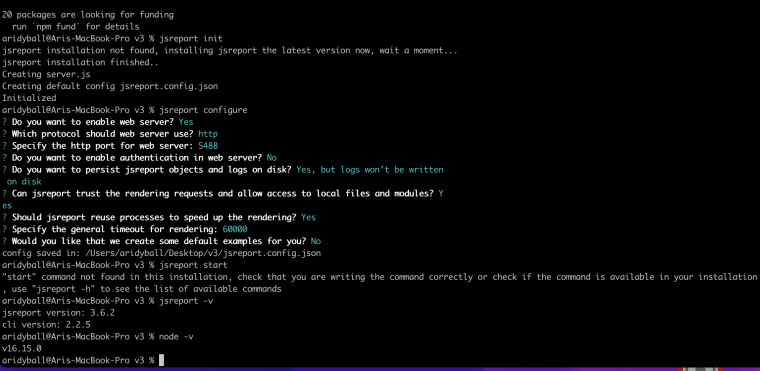 I am getting this error:
I am getting this error:aridyball@Aris-MacBook-Pro v3 % jsreport start
"start" command not found in this installation, check that you are writing the command correctly or check if the command is available in your installation, use "jsreport -h" to see the list of available commandsThis has happened today - it is happening on my local development jsreport server - have tried to create. anew fresh server and it is happening there too.
jsreport verison - 3.6.2
cli - 2.2.5
node 16.15.0
-

It seems to have started if i use "Node server"
-
You have an old v2 cli. You have now also an old config file.
Run the following to get the up to date clinpm uninstall -g jsreport-cli npm i -g @jsreport/jsreport-cli
-
Ok, I am a bit confused though - version 3.6.2 was working with this cli version yesterday
Also it is not really clear which one to use - and there is nothing on the preferred version that I can find here https://jsreport.net/learn/cli
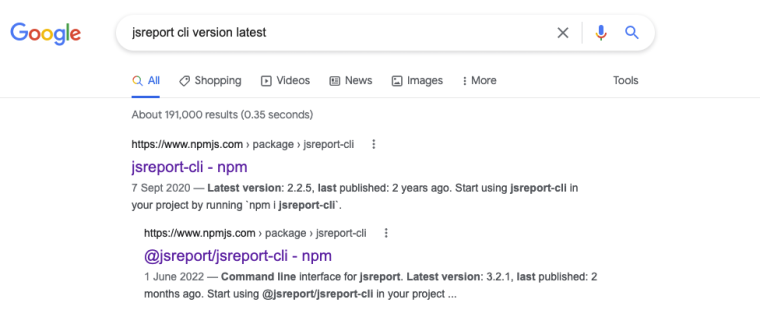
-
Package "jsreport-cli" is intended to use with v2
Package "@jsreport/jsreport-cli" is intended to use with v3
-
Hi Jan - any tips.
Uninstalling does not seem to work
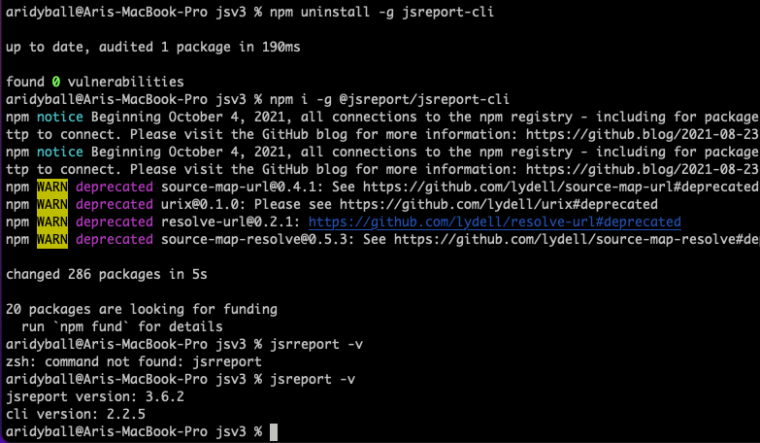
-
hi @AB-D
what is the content of your package.json? what I think is that somehow the old
jsreport-cliis on yournode_modulesfolder.you can verify by running these two commands:
npm list @jsreport/jsreport-cli, it should return something like this:
└─┬ jsreport@3.6.2 └── @jsreport/jsreport-cli@3.2.1npm list jsreport-cli, it should return something like this:
└── (empty)if the output looks different then something is wrong on the package.json or perhaps a fresh
npm install(removing thenode_modulesfolder first) need to be done
-
 image url)
image url)This is the package.json
-
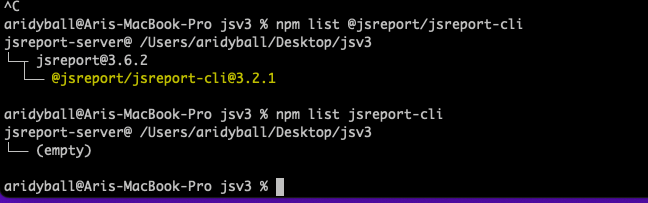
-
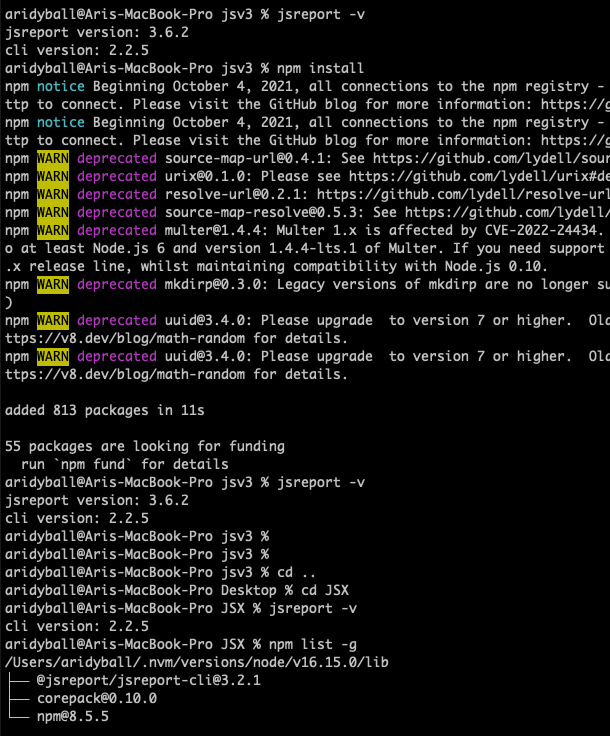
I deleted the node_modules then ran npm install but still have cli 2.2.5
The list of global npm packages says 3.2.1 but checking the version always says 2.2.5
-
Hm, this only happens to me when I have there the old
jsreport-cliglobally installed.
Don't you have a package.json or node_modules somewhere up the tree?
Didn't you install also jsreport binary and have it somewhere?Could you try in a different folder to run the common install steps?
npm uninstall -g jsreport-cli npm install @jsreport/jsreport-cli -g mkdir jsreportapp cd jsreportapp jsreport init jsreport configure jsreport start

