Data file too large.
-
Having real trouble trying to generate a report from a big json data file "23mb".
I've seen this below. I've generated a new config file and appended below. however, it hasn't seemed to make a difference. What am I doing wrong?"express": {
"inputRequestLimit": "80mb"
}
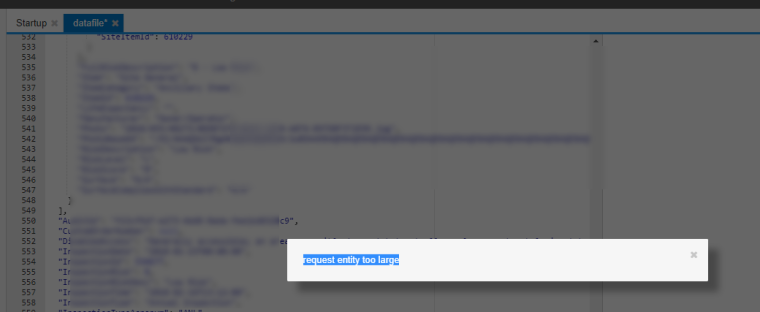
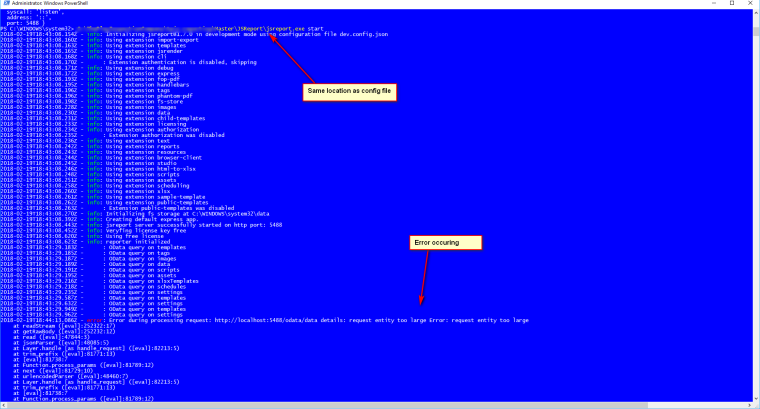
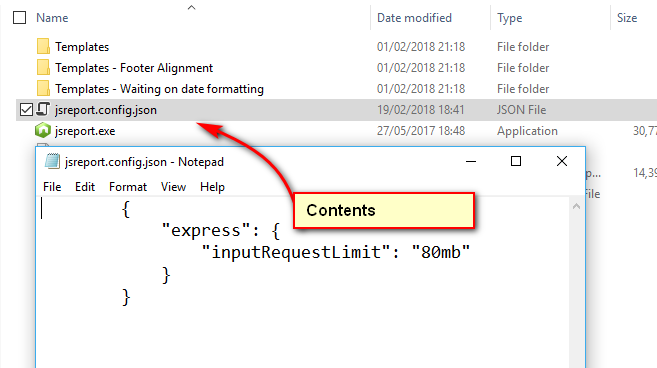
-
if you look closer at the picture the first line is:
using configuration file dev.config.jsonhowever you are showing a
jsreport.config.jsonfile which means that you probably have two configuration files anddev.config.jsontakes priority overjsreport.config.json. try to replicate the config todev.config.jsonor just delete thedev.config.jsonfile.
-
I am having a very similar issue. But for me, the error displays "PayloadTooLargeError: too many parameters". I am using the jsreport.exe executable. If I pass in 124 rows of data, I get a 124 page .pdf. If I pass in 125 rows of data... error. I've tried changing the inputRequestLimit to various sizes, restarting the jsreport executable... but get no change in behaviour.
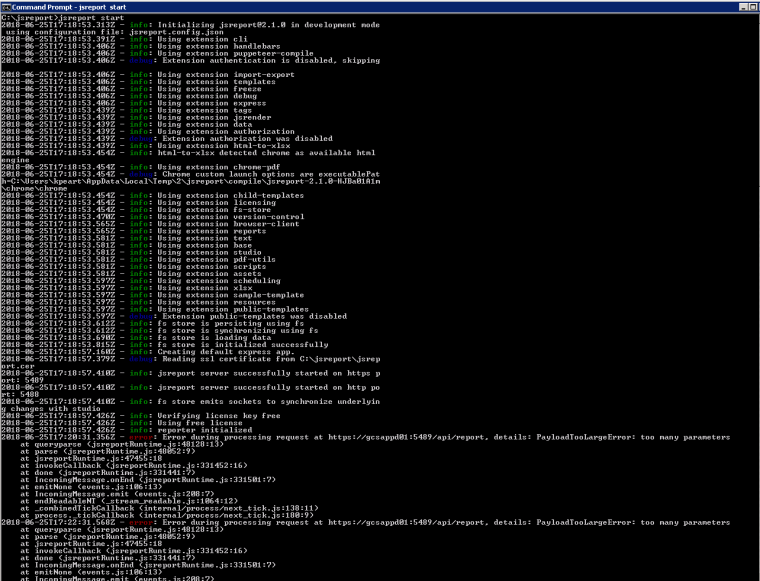
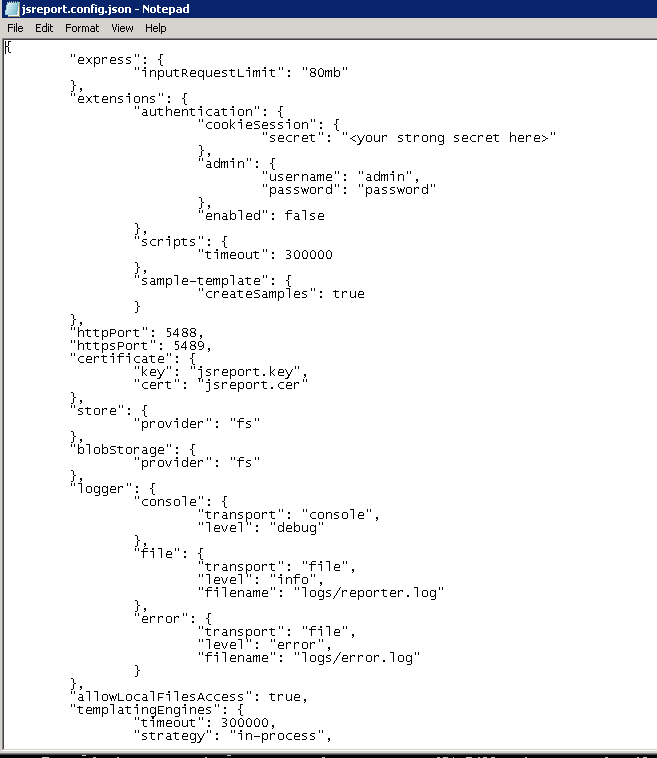
-
@Kelley-Peart in jsreport v2 the
inputRequestLimitoption should live underextensionsobject.the shape of your config should look like this:
{ ... "extensions": { ... "express": { "inputRequestLimit": "80mb" } ... } ... }
-
Just changed it, killed jsreport, restarted. Same thing. :(
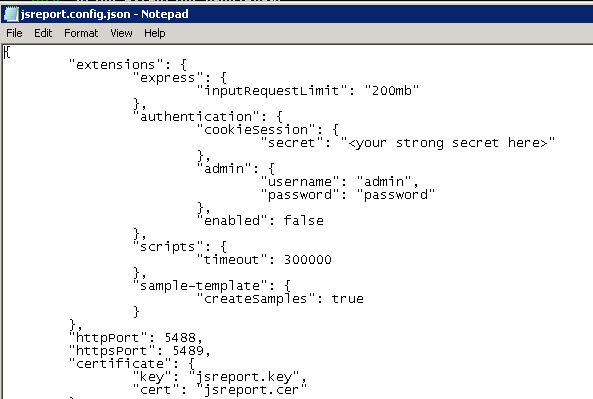
-
Nevermind, it worked!!!!! I had switched to using jsreport.download on the client to see if that would make any difference. Once I switched back to jsreport.renderAsync, it worked!
Thank you so much! Very slick product!
-
@Kelley-Peart i see, you were generating the report from the browser. probably something similar to this.
thanks, good luck!
-
Moved everything off of client-side javascript, and into .NET. Everything is working great. Mocked up some of our more complex reports. We're replacing both Crystal and Oracle OBIEE reports with jsreport. Boss is buying license for us. Thank you for a great product!
