Refund
-
I want to buy the enterprise license per year, but I would like to know how much time I have to cancel my purchase in case I can not set the license in my virtual machine
-
Any reason why you should not be able to set the license in your vm?
There is no technical time limitation for refund.
Just send me email if you reach such situation.
-
I dont know where to put the license
-
hi! here are the different ways of how to apply it: https://jsreport.net/learn/faq#how-to-apply-license-key, just FYI it is mentioned at the bottom of Buy page
-
I want to apply with this method -Filled in the configuration file in the property license-key, or licenseKey
but I want to know how to put the license here in jsreport.config.json
-
I have to put the license here ?
module.exports = {
'name': 'licensing',
'main': 'lib/licensing.js',
'optionsSchema': {
'license-key': { XXXXXXXXXXXXXXXXXXXXXXXXX },
-
no, it should be in extra file called
jsreport.config.json, which should be located at the root of your project, the file structure of your project would look like this: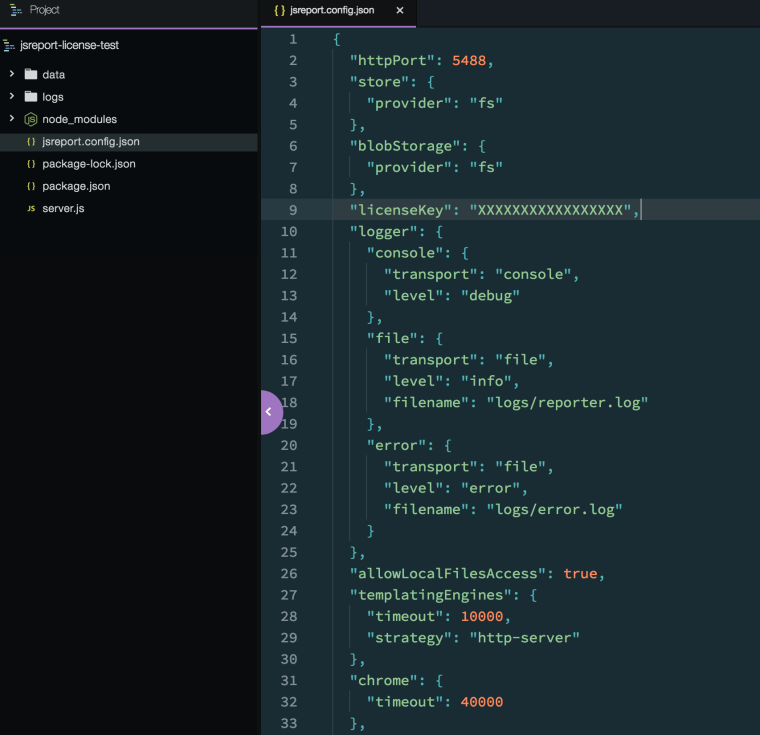
and the content of the
jsreport.config.jsonwould be something like this:{ "httpPort": 5488, "store": { "provider": "fs" }, "blobStorage": { "provider": "fs" }, "licenseKey": "XXXXXXXXXXXXXXXXX", "logger": { "console": { "transport": "console", "level": "debug" }, "file": { "transport": "file", "level": "info", "filename": "logs/reporter.log" }, "error": { "transport": "file", "level": "error", "filename": "logs/error.log" } }, "allowLocalFilesAccess": true, "templatingEngines": { "timeout": 10000, "strategy": "http-server" }, "chrome": { "timeout": 40000 }, "extensions": { "authentication": { "cookieSession": { "secret": "<your strong secret here>" }, "admin": { "username": "admin", "password": "password" }, "enabled": false }, "scripts": { "timeout": 40000, "strategy": "http-server" }, "sample-template": { "createSamples": true } } }
-
ok Im going to do it right now thanks
-
I alredy set the license like you talk me but still appears the trial message in my VM, I have to restart my virtual machine or what can I do to apply the license
-
have you stopped and started again the jsreport process?
you should see logs like these in the end after you restart the jsreport process:
2018-10-04T15:02:51.220Z - info: jsreport server successfully started on http port: 5488 2018-10-04T15:02:51.220Z - info: fs store emits sockets to synchronize underlying changes with studio 2018-10-04T15:02:51.232Z - info: Verifying license key <here will be your key> 2018-10-04T15:02:52.069Z - info: License key verified as yearly subscription 2018-10-04T15:02:52.069Z - info: Storing license verification information to jsreport.license.json 2018-10-04T15:02:52.071Z - info: reporter initializedNOTE: of course this part
License key verified as yearly subscriptionwill be different depending on the type of license you have
-
the license should be without - like this xxxxxxxx or like this xxx-xxxx-xxx-xxx
-
Sorry Its done thanks

