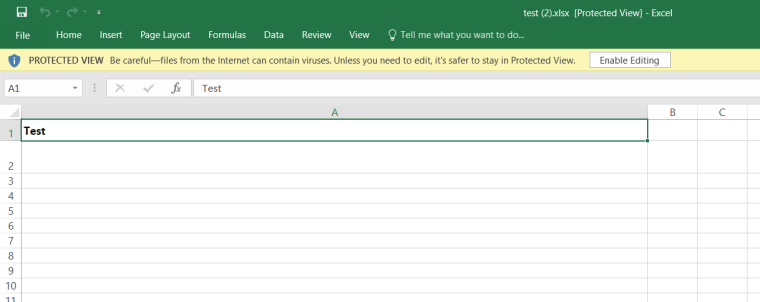How to add hyperlink in html-to-xlsx recipe
-
How to add hyperlink in html-to-xlsx recipe?
I tried below but it's not working.<tr> <td></td> <td class="option standard-cell">S</td> {{#each @root.products}} <td class="class1"><a href="https://jsreport.net/learn/html-to-xlsx"> Js playground</a></td> {{/each}} </tr>
-
hi! there is no support for generating hyperlinks so far, but we will keep an eye on the feature to include it in our backlog
-
Hi, I have been able to add a hyperlink by turning the cell into a formula
eg:
<td data-cell-type="formula">=HYPERLINK("https://[URL content]'")</td>
-
This works, but when we download the excel file it won't show the text with hyperlinks, because of the hyperlinks by default it is getting opened with protected view. once you open it in edit mode then only you can see the hyperlink
Code:<table> <tr> <th > Test</th> </tr> <tr> <td data-cell-type="formula">=HYPERLINK("https://forum.jsreport.net/topic/1698/how-to-add-hyperlink-in-html-to-xlsx-recipe/3","Test Hyperlink")</td> </tr> </table>Playground output:
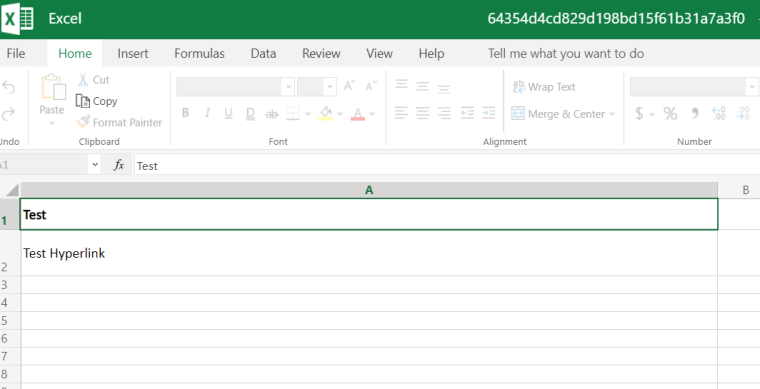
Downloaded file :