There is a gap at the bottom of the table at each page.
-
Hi,
I am trying to create the PDF with listing data. I could see a gap at the bottom of the page. I need to provide a border for the table not for the table cell.
Please provide the steps to fix it.
I have added template in the jsreport playground.
https://playground.jsreport.net/w/suryaprakash.rajasekar/ZCLiIjhI
Please review it.
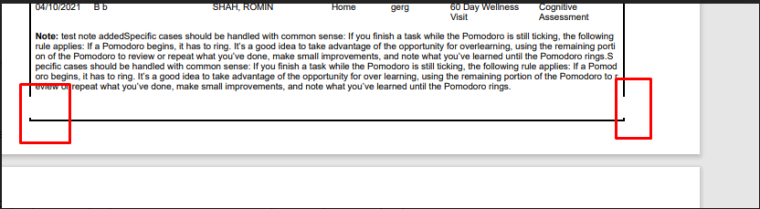
Please provide quick helpThanks,
Surya prakash R
-
@bjrmatos Do you have an idea?
-
@bjrmatos Please provide a quick help.
-
@SuryaPrakash-Rajasekar hi, check the comments here, specifically the paragraph that starts with
tables with long content expand across multiple pages as needed.., i think the problem in your template is the usage of border-collapse: collapse which has weird behaviour when printing, you should not use that and instead replicate the table border with styles to cell and padding, check this example
-
Hi,
if i give page margin then it is affecting the table rendering in pdf.
Can you please provide a quick help regarding this.Thanks,
-
Hi,
I have tried to create the template as per the example.
When i give page margin in Chrome PDF, cell borders are not proper. Cell Border was not applying properly to Heading first cell.Following playground link has the template.
https://playground.jsreport.net/w/suryaprakash.rajasekar/ZCLiIjhI
Please provide a quick help.
Thanks,
Surya prakash R
-
sorry, i don't see what is wrong in the output of the template
i see this
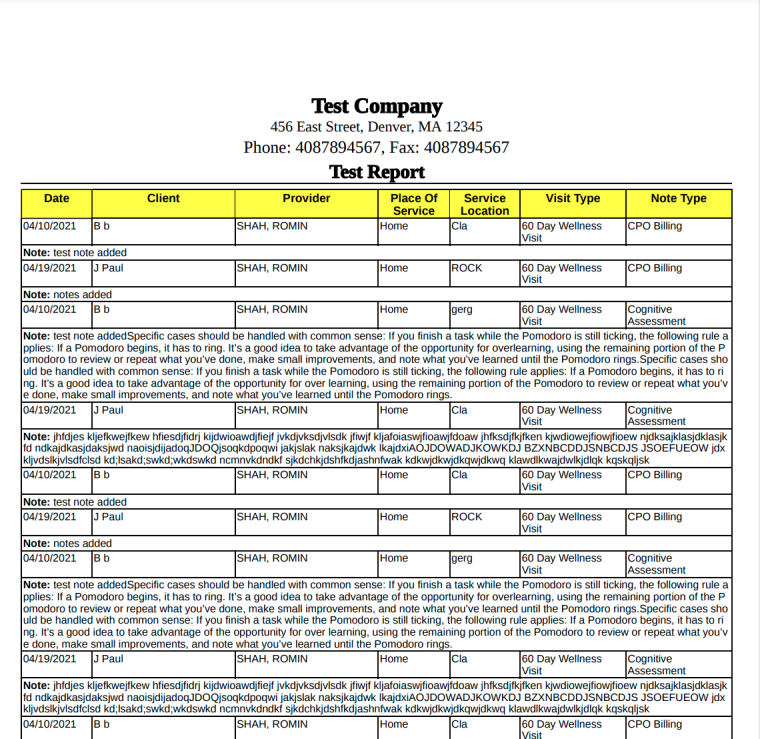
can you highlight the issue? maybe mark the photo with some editor and describe more how it should look

