JS Report customized footer
-
Hi,
I am using JS Report v2 and chrome-pdf for getting reports. I want to use a footer which can show the current date time and the page number instead of the following which shows the random path and page number.
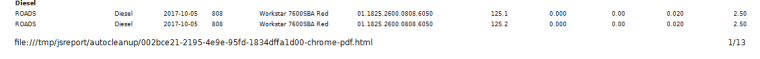
I used display header/footer in template properties and then chrome pdf tab.It will be great if you can assist me in getting rid of the path in footer with customized tag.
Thanks
-
i use the following content in my footer and i don't get the path printed:
<!--footer template content--> <html> <head> <style> /* defining explicit font-size solves the scaling issue */ html, body { font-size: 12px; } </style> </head> <body> <!-- defining some elements with the special css classes makes chrome inject content in runtime --> <span class="pageNumber"></span> of <span class="totalPages"></span> </body> </html>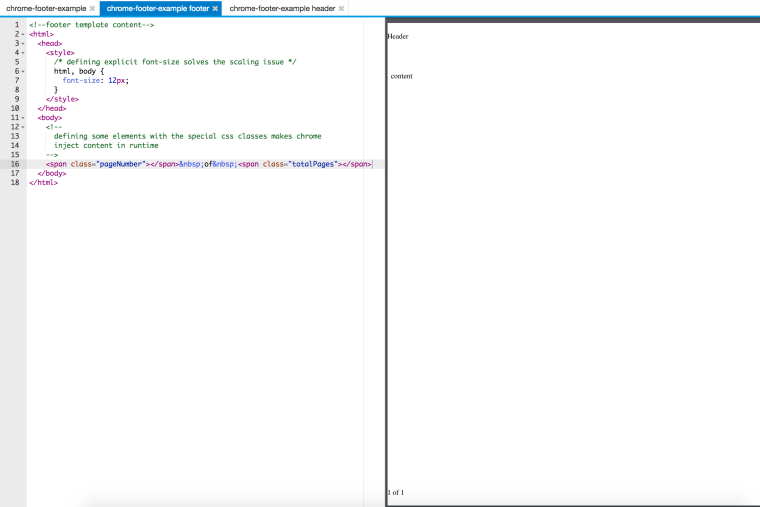
however if you still get this for some different html that you have, you can try to add this
<span class="url" style="display: none;"></span>it will add the file path in that tag but it will make it invisible.
-
And in headers, It shows the date. How to remove that.
Thanks,
Rashmi
-
the same logic as previous comment, just that the class name is different:
<span class="date" style="display: none;"></span>the whole list of all special chrome class names are in the docs
