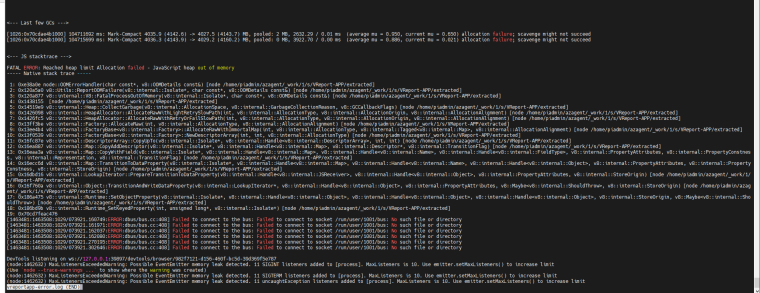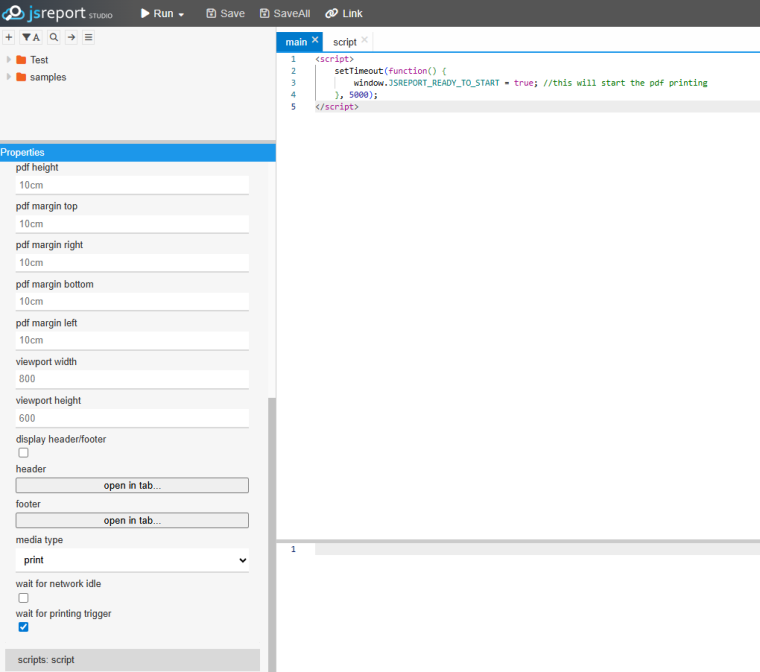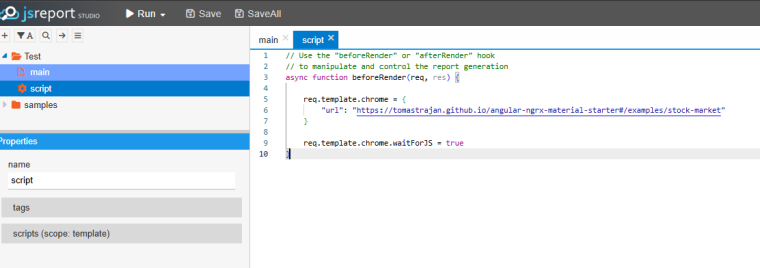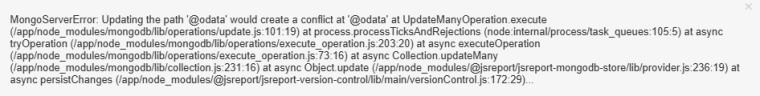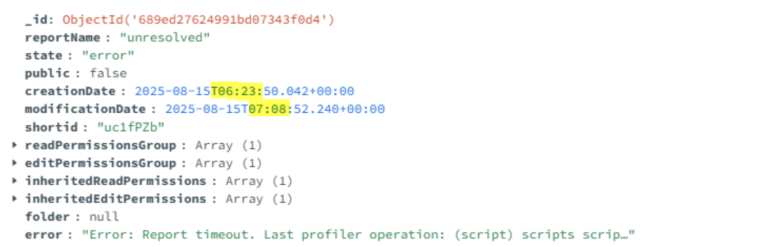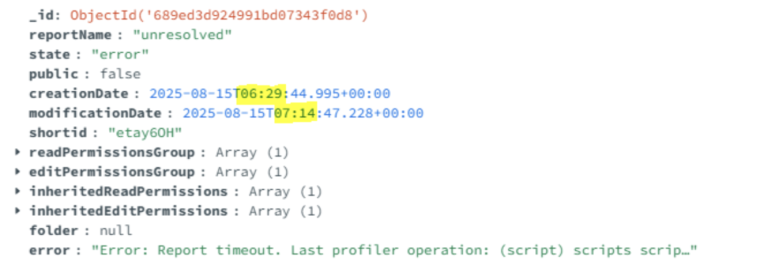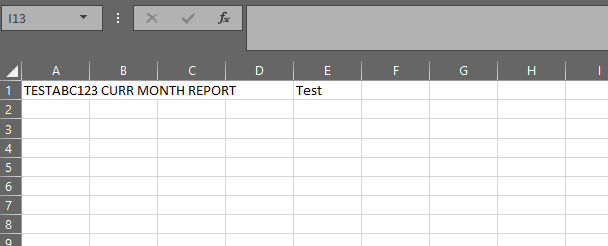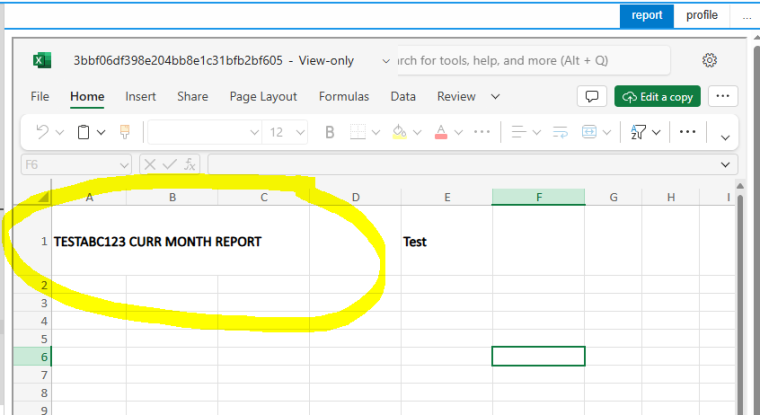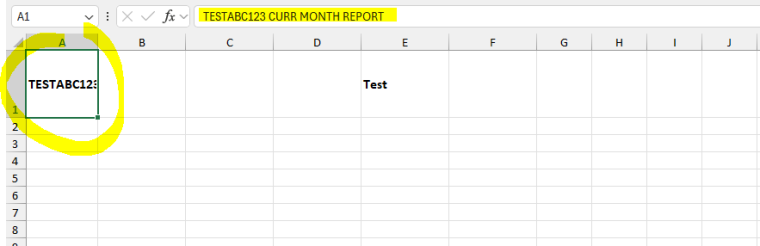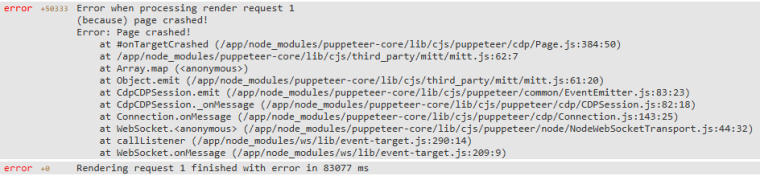We have two pods running in production, each with one worker. Requests are distributed across these two instances. Each instance had processed approximately 6,000 requests; however, one instance became stuck while processing a PDF report, and we had to restart that pod. The report that caused the issue was generated successfully later without any problems.
We did not notice any memory or CPU spike during the time it was stuck.
Will chrome.strategy=dedicated-process cause more CPU and slowness compared to chrome-pool?